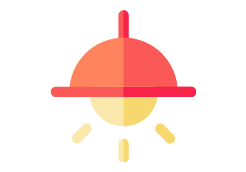Crack the code to data mastery with “Pandas Precision, Numpy Wizardry: Data Marvel Unveiled.” Elevate your data science game with precision and wizardry.
Table of Contents
- Introduction: Unlocking the Power Duo of Data Science
- Pandas Precision: Crafting a Data Symphony
- Numpy Wizardry: Casting Spells on Numeric Data
- Case Studies: Real-world Applications
- Stock Market Data comparison – Pandas and Numpy
- Conclusion

Introduction: Unlocking the Power Duo of Data Science
In the dynamic realm of data science, where insights fuel innovation, two titans stand shoulder to shoulder: Pandas and Numpy. Together, they form an unparalleled synergy, a power duo that unlocks the mysteries hidden within the vast datasets. Let’s embark on a journey to unravel their capabilities and understand how this formidable combination propels the field of data science into new dimensions.
Brief Overview of Pandas and Numpy
Pandas, a data manipulation and analysis library, serves as the bedrock of this partnership. Its fundamental structures, Series and DataFrames, create a flexible playground for organizing and analyzing data. On the other side, Numpy, the numeric computing library, brings an arsenal of efficient array operations and mathematical functions. Together, they seamlessly bridge the gap between handling structured data and performing complex numerical computations.
Pandas Precision: Crafting a Data Symphony
Pandas Fundamentals
In the symphony of data, Pandas takes center stage with its fundamental elements: Series and DataFrames. Think of Series as individual instruments and DataFrames as the entire orchestra. They provide the essential structures for manipulating and analyzing data with finesse.
Series and DataFrames: The Building Blocks
Series, akin to a single note in a melody, is a one-dimensional array with labeled data points. DataFrames, the conductor’s baton, extend this concept to two dimensions, organizing data into rows and columns, facilitating a harmonious analysis of complex datasets.
Indexing and Selecting Data: Navigating the Landscape
Navigating the data landscape requires precision, and Pandas delivers with powerful indexing techniques. Whether by labels, integers, or boolean conditions, Pandas enables the extraction of specific elements or subsets, orchestrating a seamless flow of information.
Data Cleaning Strategies: Pandas Style
Every symphony demands clarity, and data is no exception. Pandas brings forth an array of methods for handling missing data, removing duplicates, and transforming information. The result? A pristine dataset ready for the grand performance.
Advanced Pandas Techniques
As we ascend to the advanced echelons of Pandas, techniques like grouping and aggregating elevate the analysis. Unveiling temporal patterns through time series analysis and stitching insights together with DataFrame merging, Pandas showcases its versatility.
Numpy Wizardry: Casting Spells on Numeric Data
Numpy Essentials
Switching gears, Numpy takes the lead in handling numeric data. Its array-centric approach forms the foundation for efficient numerical operations, broadcasting magic for streamlined computations, and offering universal functions that simplify complex mathematical alchemy.
Arrays and Operations: The Foundation
Arrays, the building blocks of Numpy, transform numerical data into a format conducive to intricate operations. Whether element-wise operations or matrix manipulations, Numpy arrays lay the groundwork for numeric wizardry.
Broadcasting Magic: Efficiency Unleashed
Numpy’s broadcasting magic allows operations on arrays of different shapes and sizes, avoiding the need for explicit looping. This efficiency not only speeds up computations but also simplifies code, making it an essential tool for data scientists.
Universal Functions: Simplifying Numeric Alchemy
Numpy’s universal functions (ufuncs) bring a touch of simplicity to complex numeric operations. These functions operate element-wise on arrays, providing a concise and powerful way to express intricate mathematical transformations.
Advanced Numpy Techniques
Delving deeper into Numpy’s repertoire, we encounter advanced techniques such as linear algebra for manipulating matrices, randomness and simulation for creating realistic data scenarios, and performance optimization tricks that ensure swift execution of computations.
Case Studies: Real-world Applications
To solidify our understanding, let’s explore real-world case studies where the harmonious collaboration of Pandas and Numpy has solved complex data challenges. These applications showcase the practical impact of this data symphony across various industries and domains.
By leveraging Numpy’s array functions within Pandas operations, we unlock a realm of possibilities. This integration enhances the precision and efficiency of data manipulations, contributing to the overall coherence of the data symphony.
Stock Market Data comparison – Pandas and Numpy
In this article, we compare the share market data in different formats(XML and JSON).
Lets Start !!
Step 1 : Given 2 files of stock market data with minor changes in the files in XML and JSON format
Step 2 : Start with reading the files and store them as dataframes
class ReadFiles(object):
def __init__(self) -> None:
self.filepath = 'E:/Git/DataEngineering/JSON_XML_Comparator/files'
def read_file(self):
try:
for root_dir, dirs, files in os.walk(self.filepath):
for file in files:
file_path = root_dir + os.sep + file
if 'xml' in file:
columns = ['Id','IndexName','Date','Open','High','Low','Close','AdjClose','Volume','CloseUSD']
tree = ET.parse(file_path)
root = tree.getroot()
values = []
for ind in root:
result = []
for i in columns:
if ind is not None and ind.find(i) is not None:
val = self.find_datatype(i,ind.find(i).text)
result.append(val)
else:
result.append(None)
values.append(result)
self.XML_df = pd.DataFrame(values, columns=columns)
else:
self.JSON_df = pd.read_json(file_path) Step 3 : Store the values accordingly based on its data type
def find_datatype(self,col,val):
if col in ['Id','Volume']:
return int(val)
elif col in ['Open','High','Low','Close','AdjClose','CloseUSD']:
return float(val)
elif col in ["IndexName",'Date']:
return str(val)Step 4 : Compare both the files and create new dataframes with matching data and mismatching data
def compare(self,):
try:
pd.options.display.max_colwidth = None
columns = ['IndexName','Open','High','Low','Close','AdjClose','Volume','CloseUSD']
id = self.XML_df['Id']
mismatch_df = pd.DataFrame(
columns=['Id', 'Mismatch_Field', 'XML','JSON'])
match_df = pd.DataFrame(
columns=['Id', 'Matching_Field', 'XML','JSON'])
for i in id:
print(i)
temp_xml = self.XML_df.query('Id==@i')
temp_xml = temp_xml.reset_index(drop=True)
temp_json = self.JSON_df.query('Id==@i')
temp_json = temp_json.reset_index(drop=True)
for val in columns:
flag = ''
flag = np.where((temp_xml[val].equals(temp_json[val])), 'True','False')
if flag == 'True':
match_df = match_df.append( {'Id': i, 'Matching_Field': val,'XML': temp_xml[val].to_string(index=False),'JSON':temp_json[val].to_string(index=False)},ignore_index=True)
elif flag == 'False':
mismatch_df = mismatch_df.append( {'Id': i, 'Mismatch_Field': val,'XML': temp_xml[val].to_string(index=False),'JSON':temp_json[val].to_string(index=False)},ignore_index=True)
Step 4 : Save the dataframes as CSV
mismatch_df.to_csv('mismatch.csv',index=False)
match_df.to_csv('match.csv',index=False)Yahhh!! We have done out simple project using Pandas and Numpy.
Get the Files and code from the link -> Github Code
Conclusion
In stepping into the future of data science, armed with Pandas precision and Numpy wizardry, we become architects of innovation. The power duo’s promise unfolds continuously, shaping the landscape of data science and propelling us into new frontiers of discovery.