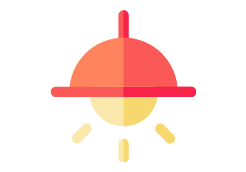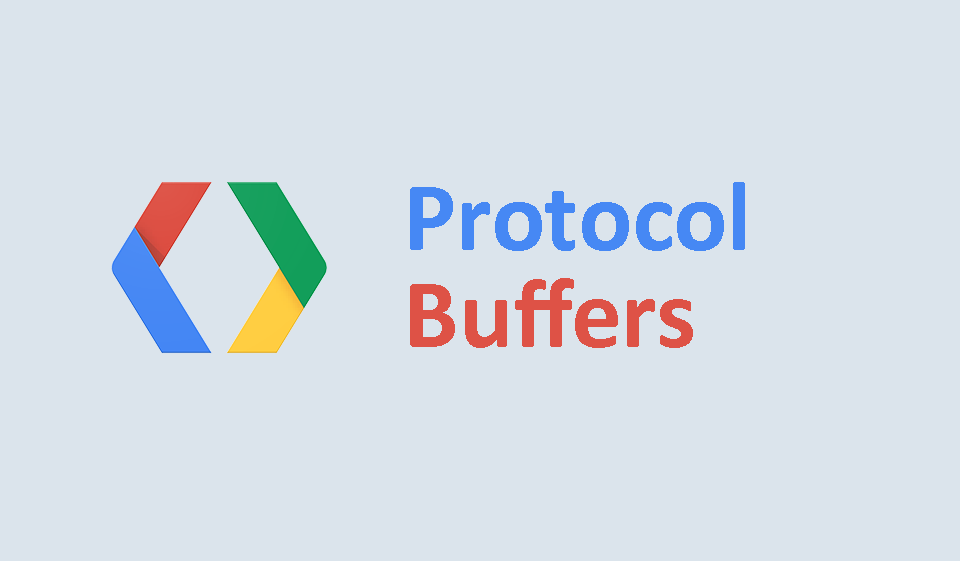In today’s digital landscape, efficient data exchange is crucial for the smooth functioning of various applications and systems. Protocol Buffers, also known as Protobuf, is a powerful data serialization framework developed by Google. Protocol Buffer provides a language-agnostic mechanism for serializing structured data, making it easier to transmit, store, and share information across different platforms and programming languages. In this blog post, we will explore the fundamentals of Protocol Buffers and discuss how they can simplify data serialization.
Table of Contents
- What are Protocol Buffers?
- Protocol Buffer Languages
- Benefits of Protocol Buffers
- Examples of Protocol Buffers(Python)
- Protocol Buffer Setup – Python
- Conclusion:
What are Protocol Buffers?
Protocol Buffers are a language-agnostic data serialization format created by Google. They allow you to define the structure of your data using a simple language called the Protocol Buffer Language (proto), and then generate code in multiple programming languages to serialize and deserialize that data. Protobufs offer a compact binary format that is highly efficient in terms of size and speed.
Protocol Buffer Languages
The Protocol Buffer Language, or proto, is used to define the structure of the data you want to serialize. It provides a concise and readable syntax for defining messages, their fields, and the rules for encoding and decoding them. You can specify various data types, such as integers, strings, enums, and nested structures, within your message definition. Additionally, proto supports features like optional and repeated fields, default values, and custom options.
Benefits of Protocol Buffers
- Efficient Serialization: Protocol Buffers use a compact binary format, which is more space-efficient than text-based formats like XML or JSON. This compactness reduces the size of transmitted data, making it faster to transfer over networks and reducing storage requirements.
- Language Interoperability: Protobufs are designed to work across different programming languages. Once you define your data structure in a proto file, you can generate code in languages such as Java, C++, Python, Go, and more. This interoperability simplifies the process of sharing data between different components of a system developed in various languages.
- Backward and Forward Compatibility: Protocol Buffers provide built-in support for versioning and evolution of data schemas. You can add new fields to your message definitions without breaking compatibility with older versions. This flexibility allows for seamless data migration and system upgrades.
- Code Generation: Protobufs generate source code that provides easy-to-use APIs for serializing, deserializing, and manipulating data. The generated code handles the low-level details of encoding and decoding, allowing developers to focus on their application logic.
Examples of Protocol Buffers(Python)
Defining a Message:
syntax = "proto3";
message Person {
string name = 1;
int32 age = 2;
repeated string hobbies = 3;
}
In this example, we define a Person message with three fields: name, age, and hobbies. The repeated keyword indicates that the hobbies field can have multiple values.
Compiling the Proto File:
Once you have defined your message in a .proto file (let’s say person.proto), you need to compile it to generate the Python code:
$ protoc --python_out=. person.protoThis command generates a person_pb2.py file that contains the generated Python code for the message.
Creating and Serializing a Message:
import person_pb2
person = person_pb2.Person()
person.name = "BK"
person.age = 22
person.hobbies.append("Reading")
person.hobbies.append("Blogging")
serialized_data = person.SerializeToString()In this example, we create a Person object, set its fields, and then serialize it to a binary format using the SerializeToString() method.
Deserializing a Message:
import person_pb2
deserialized_person = person_pb2.Person()
deserialized_person.ParseFromString(serialized_data)
print(deserialized_person.name) # Output: BK
print(deserialized_person.age) # Output: 22
print(deserialized_person.hobbies) # Output: ['Reading', 'Blogging']Here, we deserialize the binary data using the ParseFromString() method and access the fields of the deserialized message.
Writing to and Reading from a File:
import person_pb2
person = person_pb2.Person()
person.name = "BK"
person.age = 22
# Writing to a file
with open("person.bin", "wb") as f:
f.write(person.SerializeToString())
# Reading from a file
with open("person.bin", "rb") as f:
serialized_data = f.read()
deserialized_person = person_pb2.Person()
deserialized_person.ParseFromString(serialized_data)
print(deserialized_person.name) # Output: BK
print(deserialized_person.age) # Output: 22In this example, we demonstrate writing a serialized message to a file and then reading it back.
These examples showcase the basic usage of Protocol Buffers in Python. By defining messages, serializing, and deserializing data, you can efficiently work with structured information in a language-agnostic manner. Remember to compile the .proto file using protoc before using the generated Python code.
Protocol Buffer Setup – Python
- Install Protocol Buffers Compiler (protoc):
- Visit the Protocol Buffers GitHub repository releases page – Protocol-Buffer
- Download the appropriate protoc compiler package for your operating system.
- Extract the downloaded package and add the protoc executable to your system’s PATH environment variable.
- Install the Protocol Buffers Python Package:
- Open a terminal or command prompt.
- Run the following command to install the protobuf package using pip:
>> pip install protobuf
- Write Protocol Buffer Definitions:
- Create a new .proto file that defines your Protocol Buffer message structure. For example, create a file named person.proto and define a Person message as shown in the previous examples.
- Compile the Protocol Buffer Definitions:
- In the terminal or command prompt, navigate to the directory containing your .proto file.
- Run the protoc compiler with the appropriate flags to generate the Python code:
>> protoc –python_out=. person.proto - This command generates a person_pb2.py file that contains the generated Python code for your message.
- Use Protocol Buffers in Python:
- In your Python code, import the generated person_pb2 module to access the defined message class and its methods.
- You can now create instances of the message class, set values, and perform serialization and deserialization operations as demonstrated in the previous examples.
Remember to update the paths and filenames in the commands above according to your specific setup. Once you have set up Protocol Buffers in your local Python environment, you can start leveraging its benefits for efficient data serialization and deserialization.
Conclusion:
Protocol Buffers provide a flexible, efficient, and language-agnostic approach to data serialization. With their compact binary format, language interoperability, and built-in versioning support, Protobufs simplify the process of exchanging and storing structured data across different platforms. By leveraging Protocol Buffers, developers can focus on building robust applications while ensuring fast and reliable.